Start always the right project with this simple secret in Visual Studio
You know that feeling. You’re working in a project, hammering awesome code line after line. And then you hit F5 to see the magnificence, …, and a wrong project starts. Or you’re testing multiple applications and always clicking Set as Startup Project. Not anymore. I’ll show you a small little secret that will make this pain a history (or at least will eliminate portion of it).
Right-click on a solution node and select Set StartUp Projects…. The small little radio button on top, called Current selection is your target.
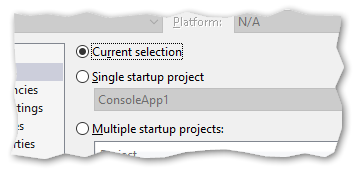
From now on, whatever file is opened in editor or whatever file (or any node) is selected in the Solution Explorer, marks the corresponding project as a startup project. Here you can see it in action.
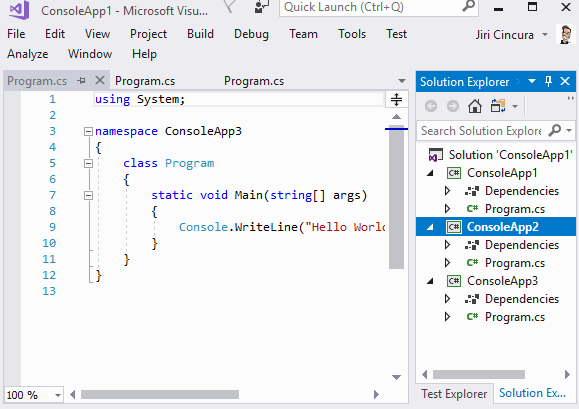
Given that all of this can be done easily using a keyboard, I think, in skilled hands, it can be a good timesaver.
