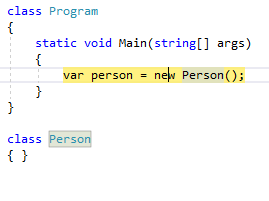Purple squiggle in Visual Studio
I’m pretty sure you know what the red squiggle in Visual Studio means (correct, it’s the error). Very likely you know green squiggle (correct, it’s the warning). Maybe you know blue squiggle (correct, it’s the message). But do you know what purple squiggle means? By the way the official name for squiggle in Visual Studio is wavy underline.
Back to the purple color. If you use Edit and Continue while debugging and you make so called unauthorized edit – basically changing structure of the code, not only the code itself – the purple squiggle appears. Because you’re in debugging your Error List window is probably not visible, but Visual Studio tells you what happened.
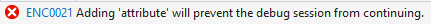
If such purple squiggle is in your code path, you have to restart your debugging session.
Wanna see it with your own eyes? Here’s a simple example.