Breakpoint that breaks only on selected thread or task
Few weeks ago on my “parallel-async-threading” deep dive course somebody asked a question whether it’s possible to make breakpoint work only on a specific thread. That’s a pretty valid request, especially if we talk about running the same algorithm on a huge amount of data. Let’s have a look at it.
Conditional breakpoint
One option is to create a conditional breakpoint. What’s conditional breakpoint? It’s a breakpoint that has a boolean condition attached and before it breaks (or not) the condition is evaluated. This has been in Visual Studio for years. Right clicking on a regular breakpoint shows you a menu, where you can select such item and then set it up. Something like on this picture.
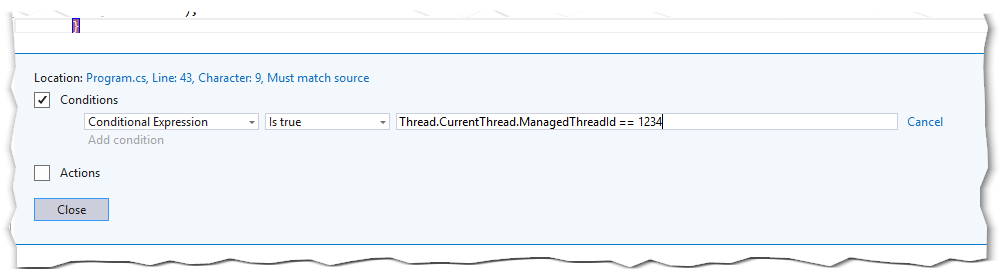
I’m using the Thread.CurrentThread.ManagedThreadId property to break only on selected thread. For tasks I can use Task.CurrentId value.
Although this works fine, it has one problem. Every time you start your application the ID numbers are very likely going to differ. And you are going to spent few minutes fixing all of these breakpoints. Not fun. Of course one might build (or maybe there already is) an extension for that. But that’s not necessary.
Using the Break method
Instead of hardcoding the value into the condition you can create a field for it and use that. Great idea. And you can stretch it even a bit further. Let’s wrap it to a nice object!
public static class SimpleThreadBreakpoint
{
static int _threadId;
public static void Break()
{
if (Volatile.Read(ref _threadId) == Thread.CurrentThread.ManagedThreadId)
Debugger.Break();
}
public static void ThisThread()
{
Volatile.Write(ref _threadId, Thread.CurrentThread.ManagedThreadId);
}
}
With this class I can do SimpleThreadBreakpoint.ThisThread call whenever I want to select current thread (or task with a simple modification) as being the one where breakpoints will break. Then instead of (conditional) breakpoint (or regular Debugger.Break call) I’m going to use SimpleThreadBreakpoint.Break. Instant win!
The call to ThisThread might be in my code on a place where I’m in a known state or simply while debugging, let’s say from Immediate Window.
Finally the Break method might be conditionally compiled out, so you can keep the code there but not affecting the production builds.
Summary
At the end both methods are basically the same. Same result, different approach.
Also bear in mind that extra code there (especially because of volatile reads and writes) might affect how the code runs and thus some race conditions or deadlocks or … might not happen.
