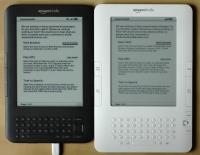Kindle 3rd edition (3G, WiFi) – first sight review
Last (almost) day I was playing with new Kindle 3rd generation and I’ll share my initial thoughts. I’ll came with more detailed observations later (i.e. battery life).
Let’s start with pictures. Kindle 3rd generation compared to Kindle 2nd generation.
The new Kindle is smaller and lighter (you can’t get that from the picture 😃). Exact dimensions at Amazon page. Important is you feel it’s smaller and it looks good. Partially also because it’s graphite and the old one was white. What I was worried about is the smaller space on left and right side of display, where I place my thumb while reading. Now it’s just to place it there and not press the button(s). The back is not some metal alloy but it’s plastic (good for weight) and covered with some antiskid layer. And it really works, at least from what I can judge from one day using.
Talking about buttons etc. you may notice the numbers are gone, you have to use “SYM” key to type numbers or Alt+top row keys, (to make the device even smaller) and keyboard contains home, back, menu buttons and 5-way key. On previous Kindle I typed only couple of characters I don’t think I’ll notice at all. Previous page as well as next page buttons are on both sides and are smaller. When I first time saw the pictures I had doubts about it (together with above mentioned smaller place for thumbs). To press the button, I need to focus more (maybe because I’m used to old ones), partly because it’s smaller and partly because the button isn’t pressed directly down but slightly down and left/right (on left side left, on right side right). Also if you grab Kindle on sides you may accidentally press the button, as happened couple of times to me. Taking into account turning pages and holding Kindle is what I do most, this could be serious drawback. Or maybe it’s just a question of getting used to it. I’ll definitely report back after some time.
While pressing buttons you’ll notice faster responses. Speed of old one wasn’t bad, but the new one is better. Waking it up, opening book etc. every move is faster. Some more some less, but every little counts.
If you look at image above, you can see the difference between displays. The new has better contrast. (For PDFs you can set it up.) I had no problems reading on old one, no eye glare etc. But it was not black on white. New one is better. Letters are darker, close to pure black and the background, I think, is slightly lighter (If it’s not an optical illusion caused by darker letters. I did not make any exact measurements.). Less work for my eyes isn’t bad at all. 😃
The new Kindle has also new browser based on WebKit. With non-restricted browsing even outside USA it’s a useful improvement. I checked only couple of pages (including homepage of my blog) and everything renders quickly, looking same as using desktop browsers (including JavaScript rendered pieces). With this browser I’ll read more articles on Kindle than previously, I feel it.
The WiFi, new feature in 3rd generation, simply works. In “Settings” you see networks available, select one a optionally provide credentials. You can connect to networks 802.11b or 802.11g standard with support for WEP, WPA and WPA2 security using password authentication.
As a second to last paragraph, I’ll mention the migration. Shortly it wasn’t bad, though I was expecting it easier. I was expecting turning it on and after a while having the new Kindle in with same content as in old one, with books at same pages. Nope. First you have to manually redownload all books from “Archived Items” and then resynchronize collections. Then when you open the book you will get the standard message about “Sync to Furthest Page Read”. As a result your new Kindle will be sooner or later as old one. Sure own content you have uploaded via USB you have to upload manually again and similarly you have to push samples to new one again as well.
Conclusion? The new Kindle is great. I’m happy spending my money on new Kindle. The improvements are worth it. If I get used to new buttons on sides without problems, I’ll not change these words.